Planet Defender
October 7th, 2022 • 4 minutes
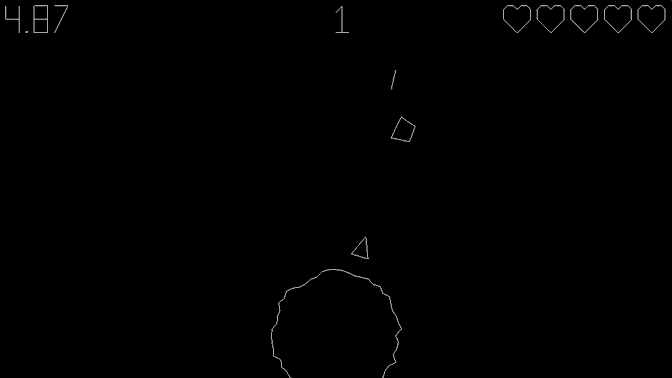
This is a quick game I wrote to learn how to embed Rust binaries in a webpage using Webassembly. The graphics in the game are written using the wgpu crate. This provides a platform-agnostic way of writing GPU shader code that then target a myriad of backend APIs (Vulkan, Metal, DX11, DX12, GL, WebGPU). Because it supports GL languages, wgpu offers also offers compilation to Webassembly to use WebGL on websites (at the time of writing, WebGPU support is limited to Chrome Canary and Firefox Nightly builds). WGSL is the shading language wgpu interprets and is similar in many ways to GLSL. Here's the vertex and fragment shader I used:
struct CameraUniform {view_proj: mat4x4<f32>,};@group(1) @binding(0)var<uniform> camera: CameraUniform;struct VertexInput {@location(0) position: vec3<f32>,@location(1) color: vec3<f32>,};struct VertexOutput {@builtin(position) clip_position: vec4<f32>,@location(0) color: vec3<f32>,};@vertexfn vs_main(model: VertexInput,) -> VertexOutput {var out: VertexOutput;out.color = model.color;out.clip_position = vec4<f32>(model.position, 1.0);return out;}@fragmentfn fs_main(in: VertexOutput) -> @location(0) vec4<f32> {return vec4<f32>(in.color, 1.0);}
A lot of this code was adapted from this great wgpu tutorial. The first struct defines a camera uniform containing a projection matrix. I didn't really use this in the project, but it would allow the GPU to efficiently rerender at different camera angles. The main vertex shader takes in input [x, y, z] and color [r, g, b] tuples which can be copied to the buffer. Since I'm just drawing lines, the fragment shader is very rudimentary, simply taking the color at the vertex and interpolating it to the next vertex's color. For my implementation, I just hardcoded each line to be white. I also set the rendering pipeline mode to wgpu::PrimitiveTopology::LineList, which connects each consecutive vertex in the buffer with a line. I'm not sure how much value this mode would have for other types of applications, but for the line-based style I was going for, it worked well. It is worth noting that the lines are a single pixel wide and not anti-aliased, and changing this cannot be easily achieved without adding more triangles.
In order to make the program render on and be interactive, it has to run on a windowing manager. For this I used winit. It provides a event loop that responds to keyboard input, resizing, cursor, etc, and works cross-platform. You can use the same code to handle application windows on Mac, Linux, Windows, and in the browser with native web event bindings. You should be able to play the game on my website, or build a binary executable on the platform of your choice, all from one codebase:
git clone git@github.com:Woozl/planet-defender.git && cd planet-defendercargo r
To run cargo, you have to install rustup
lib.rs contains a State struct to hold all of the top level configuration and has several methods that refresh the state. A singleton instance of this struct is called in the main run function, which is called asynchronously by main.rs. The constructor of the State struct also contains an instance of a Game struct, defined in game.rs. This struct handles the state of the game, such as how many lives the player has left, the current difficulty, and how many asteroids were destroyed. It has a draw method that is called every frame:
pub fn draw(&mut self) {self.lines.clear_lines();let new_time = Instant::now().duration_since(self.program_begin).as_millis();let dt = new_time - self.current_ms;self.current_ms = new_time;if self.lives <= 0 {self.is_game_over = true;}if !self.is_game_over {self.game_time = self.current_ms - self.start_time;}if self.asteroids_destroyed < 30 {self.asteroid_spawn_rate = 2000;} else if self.asteroids_destroyed < 60 {self.asteroid_spawn_rate = 1500;} else if self.asteroids_destroyed < 80 {self.asteroid_spawn_rate = 1200;} else if self.asteroids_destroyed < 100 {self.asteroid_spawn_rate = 1000;} else if self.asteroids_destroyed < 120 {self.asteroid_spawn_rate = 800;} else if self.asteroids_destroyed < 150 {self.asteroid_spawn_rate = 600;} else {self.asteroid_spawn_rate = 400;}if !self.is_game_over&& self.current_ms - self.last_asteroid_time > self.asteroid_spawn_rate{self.add_asteroid(20.0);self.last_asteroid_time = self.current_ms;}if self.is_game_over {self.draw_game_over();}self.draw_ship();self.draw_planet();self.draw_lasers(dt);self.draw_text(&format!("{:.2}", self.game_time as f64 / 1000.0),10.0,10.0,);self.draw_text(&format!("{}", self.asteroids_destroyed), 500.0, 10.0);self.draw_hearts(self.lives, WIDTH as f32 - 10.0, 10.0);self.draw_asteroids(dt);self.check_collision();}
The main draw method calls private draw methods for each item, and then checks collisions based on distance between the objects. All of the draw methods utilize a simple drawing abstraction that adds a line between two Points. All of the drawing code is defined in draw.rs. When the next frame is required, all of the existing vertices in the LineHandler instance are copied onto the main vertex buffer. The LineHandler acts as a proxy allowing the user to only add a line or clear the whole screen. Obviously this is not super performant, you would probably want a bit more control of how the vertices are drawn, I just wanted a simple API. For example, in the game, the asteroids rotate by moving each point around the origin according to the following equations:
Or this matrix transformation:
The way I'm doing it, I'm:
- iterating over each point on the vector
- performing the the rotation calculations on the CPU
- storing the updated coordinates to the vector
- adding the lines to the
LineHandlerbased on vertices from the vector
Because I'm reading each point from the heap and doing CPU calculations each frame, this is a huge bottleneck. On a 3D game with hundreds of thousands of vertices, this would dramatically reduce performance. GPUs are built to do tons of parallel calculations, and rotating the points should be possible by running a rotation matrix over the buffer. I'm not too experienced with graphics programming and this game is not intensive at all, so it's acceptable--my computer will run it smoothly on my monitor at 144 frames per second.
Webassembly with wasm-pack
The main reason I built this project was to learn how to implement compiled code into webpages. This is a technology that is rapidly expanding and I believe will be very important to the future of web applications. Figma is a design application that has a rendering engine writting in C++ and compiled to Webassembly, resulting in a fast and native-feeling app. Another cool website is Runway, which is a video editing application with a fast video decoder running as Webassembly.
There is a whole bunch that goes on to get Webassembly to work: any code inside your app that needs to interact with any of the browser APIs (mouse, audio, etc.) has to have bindings to the Javascript calls. Thankfully, for Rust, there is wasm-bindgen, which provides battle-tested bindings for the browser APIs. There is another tool called wasm-pack that provides a CLI tool to automatically generate everything you need to run as a <script> in a webpage, or generate a npm package. By running:
wasm-pack build -t web
wasm-pack will generate a pkg folder in the crate directory, which contains the .wasm file, a Javascript file with all the required exports, and even a Typescript declaration file to get static typing! Once the binary is generated, it's as simple as importing using a script tag:
<script type="module">import init from "./pkg/planet_defender.js";init().then(() => {console.log("WASM Loaded");});</script>
There were two modules that do not work on Webassembly: rand and std::time::Instant. Thankfully, the community provides wrappers that can utilize the browser's random number generator and time functions--getrandom and instant. Overall, however, I was very impressed at how smooth the process was with wasm-pack, essentially one command and you have the all the bindings you need along with the WASM binary.
Play the game and see what you think!